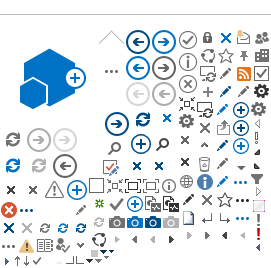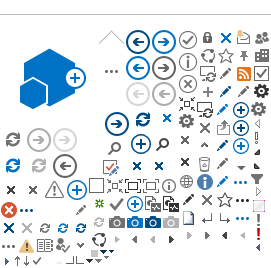Tiada terjemahan dalam Bahasa Malaysia
Content Editor
What is the Single Sign On (SSO)?
Single Sign On(SSO) is an authentication process that allows a user to access multiple applications through a single login.
How to register (individual/organization) user through Single Sign Onn (SSO)?
The steps to register as user through SSO:
- Enter the following URL in the address bar: http://www.customs.gov.my/en
- On the RMCD home page, select eSERVICES submenu and then click uCustoms icon.
- RMCD Sign in page appears
- On the RMCD Sign in page, click Register for New Account.
- Fill up the New Registeration Form, click Submit.
- An activation link will be sent to user Primary Email address.
- After successful registration, open the Login email ID and click the Account Activation to activate user account.
*Please activate user account within 24 hours from the email activation to avoid cancellation account. Once your acount is cancelled, re-registration of your account is required.
- Account Activatation Successful page will appears.
- Once the Account is activated, click ‘Please click here to access the RMCD Services’ to navigate to the RMCD Sign in page.
- In the RMCD Sign in page, enter the registered login ID in the Sign in with your organization account field and the password in the Password field and submit by clicking the Sign in button
What to do if you forget your SSO password?
On the login page, click forgot passsword. User can select forgot login id and password or forgot password,
and user need to answer the secure secret question information.
System will validate and the login id or password will be sent either to register login id or alternate email id based on the retrieve type.
How do i reset my password?
User will received the email verification where user will be given the URL link to login page where the screen will navigate to change
password screen. Fill up the required information and click submit.
Why the user is deactivated?
The user will be deactivate and can no longer connect to system if the user not updates to the system within 3 years.
Organization information should be updated for every 3 years, else system will deactivate the Organization