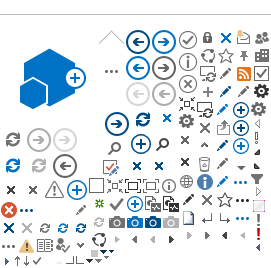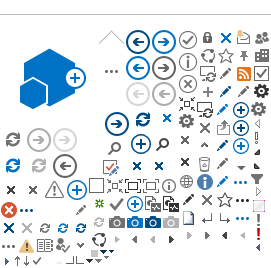|
|
Pihak Berkepentingan Individu Bisnes
|
-
KALENDAR AKTIVITI
Lihat Aktiviti Terkini
-
AGENSI
Lihat Laman Sesawang Agensi-Agensi Kerajaan dan Badan Bukan Kerajaan Lain Disini
-
ADUAN & CADANGAN
Sistem Aduan Awam
-
REGISTER
|
LOGIN
GST shall be levied and charged on the taxable supply of
-
CHECK WITH EXPERT
GST shall be levied and charged on the taxable supply of goods and services.
more
-
GST CALCULATOR
GST shall be levied and charged on the taxable supply of goods and services.
more
-
MUAT TURUN
Muat Turun Dokumen/Borang Disini
|
Page Content Tiada terjemahan dalam Bahasa Malaysia
Content Editor
How to create Business Stakeholder (Individual) ?
- Once the registration confirmation is received by the registered business stakeholder, registration form will appears. Login the system using registered login ID and password.
- Select the Stakeholder Type as Individual
- Select the the nationality and system system will auto populated NRIC if the user is a Malaysian, or Passport No. if the user is a non-malaysian.
- Enter the National Registration Identity Card (NRIC) or Passport Number as the Stakeholder Type is Individual.
Passport number is alpha-numeric for example, K3639262. IC number is numeric and accepts 12 digits for example, 700101015485.
- Click Proceed. Then, the Registration Form will appears.
- Fill up the form and Click Next to continue the Business Stakeholder (Individual) registration process.
*Registration Form refreshes with Business Stakeholder Category section displayed by default with the Associated User Profile as Trader.
- Select the Associate Default Ports, Associate Default Customs Station, Upload required Document and
Why my National Registration Identity Card (NRIC)is not in the record of myIDENTITY?
Your NRIC will be verified with Jabatan Pendaftaran Negara(JPN)to retrieve the information if its exists. If the provided NRIC does not validate with JPN,then system will notifies an error to the applicant.
Can trader allows to associate with Forwarding Agent?
When the registration is successful, the invidual business stakeholders will receive an email to their primary email ID.
What is the function of trader associate with forwarding agent?
Trader associates forwarding agent to delegate goods declaration on their behalf.
Can trader allows to associate with forwarding agent?
Trader is allows to asscociate forwarding agent if required. Once trader associates the forwarding agent, system notifies about the delegation.
forwarding agent has an option to Acknowledge or Deny the requested delegation.
How to create new Business Association?
- In the new Business Association section, click
 to create Business Association. The Business Association form will appear. to create Business Association. The Business Association form will appear.
- System auto-displays trader form based on the trader’s login details and it is non-editable.
- Click Browse
 to select the To Agent from the pop-up list. to select the To Agent from the pop-up list.
- System auto-displays the status.
- Click Create.
* The Business Association form page will refreshes with Created status.
How to submit the business association?
- In the business association form, click Save.
- Click Submit.
* The Business Association form will refreshes from 'Notified' with 'Submitted' status.
|