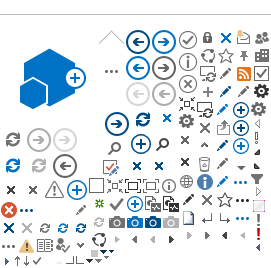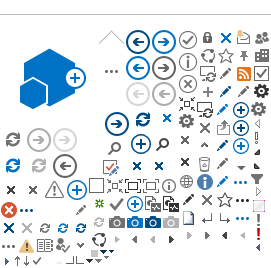|
|
Pihak Berkepentingan Organisasi Bisnes Semenanjung dan Sabah/ Sarawak)
|
-
KALENDAR AKTIVITI
Lihat Aktiviti Terkini
-
AGENSI
Lihat Laman Sesawang Agensi-Agensi Kerajaan dan Badan Bukan Kerajaan Lain Disini
-
ADUAN & CADANGAN
Sistem Aduan Awam
-
REGISTER
|
LOGIN
GST shall be levied and charged on the taxable supply of
-
CHECK WITH EXPERT
GST shall be levied and charged on the taxable supply of goods and services.
more
-
GST CALCULATOR
GST shall be levied and charged on the taxable supply of goods and services.
more
-
MUAT TURUN
Muat Turun Dokumen/Borang Disini
|
Page Content Tiada terjemahan dalam Bahasa Malaysia
Content Editor
How to create Business Stakeholder (Organization)?
Once the registration form for organization is created, Organization business stakeholder can create the profiles required to activate the License for the selected profiles. The selected profile for Trader does not require License to be created and activated.
- In the Business Stakeholder Category section, click
 . The Business Stakeholder Category List page will appears. . The Business Stakeholder Category List page will appears.
- Select the check box from the available Stakeholder Type or enter/select the Stakeholder Type in the search field, and click Search.
*The available Stakeholders are filtered based on the search criteria provided.
- In the Stakeholder Type list, select the check box corresponding to the Stakeholder Type and click
 . .
- The form page appears with Business Stakeholder category section updated.
How to create Business Stakeholder section?
Once the registration form for Organization is created, Organization Business Stakeholder can create the profiles required to activate the license for the selected profiles. The selected profile for Trader does not require License to be created and activated.
- In the Business Stakeholder Category section, click
 . The Business Stakeholder category List page will appears. . The Business Stakeholder category List page will appears.
- Select the check box from the available Stakeholder Type or enter/select the Stakeholder Type in the search field, and click Search.
*The available Stakeholders are filtered based on the search criteria provided.
- In the Stakeholder Type list, select the check box corresponding to the Stakeholder Type and click
 . .
- The form page appears with Business Stakeholder category section updated.
Why my Business Registration Number (BRN) does not exist?
The Business Registration Number will be verified with Suruhanjaya Syarikat Malaysia (SSM) to retrieve the information if available and proceed for registration process. If the provided BRN and Organization Name does not validate with SSM, then the system notifies Registration failure to the applicant.
How the Organization Business Stakeholder register with uCustoms after asscociation of ports and customs stations?
- On the registration form, click Register to register the Organization Business Stakeholder.
- Status of the business stakeholder registration form changes to Activated after registration. The activated registration form of organization business stakeholder will appears.
- Click Save to save the details.
How to activate Registered Business Stakeholders (Organizational)?
Upon successful registration the registered Business Stakeholder (Organization),
the Master User receives a notification to their primary email ID. As part of user ID activation,
Master User acknowledges the verification email by clicking activation link received in the email.
If Master User profile contains stakeholder type other than Trader,
then the activated Master User needs to register the License Information through broker affairs module to access the services provided by uCustoms system.
Upon approval of license information by the Licensing Officer, Master User can access various services provided by uCustoms system.
How to add additional users in organization business stakeholder?
- On the Registration Form, in the Users List section, click
 to create New User. The user information form will appears. to create New User. The user information form will appears.
- Fill up the registration form and click Create. User Information refreshes with 'Created' status.
How many master user in the organization?
Who will decide the master user?
The organization needs to decide their master user for the system.
What if the master user resign from the organization?
In case if Master User resigns from the organization, then before resigning Master User will create an additional user as Master User by enabling the Master User checkbox.
What is the limit to the ceiling limit?
Master User can request for increasing ceilling limit to 20 new users (default ceiling limit) including master user. If additional users are needed, master user can request thru tab Ceilling Limit Request subject to customs approval. Ceilling Limit Request form is submitted and customs officer will approval. Customs officer will have authority to approve or return the Ceilling Limit Request for correction.
What is the ceiling limit request?
Ceiling Limit is where the Master User can request for additional user management if the limit to create additional users exceeds. The submitted ceiling limit request is approved by the Customs Registration Department. In case the ceiling limit exhausts, system displays an alert message "You have exhausted your user ceiling limit. Please request to increase the additional users ceiling limit."
How to request ceiling limit?
- On the Registration menu, click Ceiling Limit Request submenu.
- In the Ceiling Limit Request list section, click
 to create Ceiling Limit. to create Ceiling Limit.
- Enter/ select the following details:
*Organization Name, Requested Date, Requested Ceiling Limit, Description
- Click Create. * Ceiling Limit Request page will appears.
- Click Save and then click Submit. *The Ceiling Limit Request page appears with status Submitted.
* The submitted request appears in the Ceiling Limit Request List page appears.
- The submitted request is sent to Customs Registration Department for approval.
How will approves the registration that belong to Sabah/Sawarak States?
Sabah/Sarawak State Authority approves the registration of organizations that belong to Sabah or Sarawak States. Once the Sabah and Sarawak user is registered in the uCustoms system, the submitted organization information of the user is sent to the Sabah and Sarawak State authority officer for approval. After approval, the user is activated automatically.
How Sabah/Sarawak users wants to make any changes in Additional Organization Information?
If the user wants to make any changes in the additional organization information screen, then it should be approved by the Sabah/Sarawak State Authority.
|