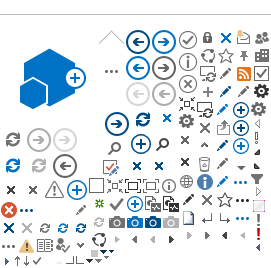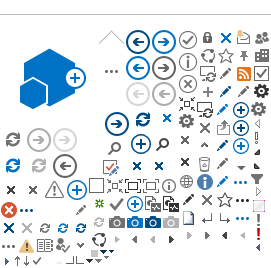How to login to uCustoms?
- On the RMCD home page, select uCustoms Icon and then click login. RMCD Log in page will appears.
- Enter the Login ID for example, ahmad@gmail.com.my and password.
- Click Sign in and the uCustoms home page will appears.
What is the function of My Profile?
My Profile icon displays the user name, associated port, and the user profile.
What is the function of user in My Profile?
It indicates the logged in user ID and the port asscociated to the user.
What is the function of user profile in My Profile?
The user's role is displayed based on the profile configuration.
How to edit the PREFERENCES in My Profile?
- Click PREFERENCES.
- Select the Default Port, Default Customs Station and Default user profile as required, from the respective drop-down lists.
- Click Save.
Who can edit the profil information?
Business stakeholder, customs stakeholders and government stakeholders.
What is the function of edit profile in My Profile?
Edit profile is the link that allows user to view and/or edit the user-related details. To edit the profile details:
- Click Edit Profile.
- Make the required changes in the registration form.
- Click Save. The changes to the profile are saved successfully.
How to identify the module?
A menu bar is located just below the uCustoms heading on the page. The menu bar shows all the modules accessible to the user.
How to identify the sub-module?
The submenu bar is available just below the menu bar. All the submenus available in a particular menu are displayed on selecting that menu.
What is fuction of the search icon?
Search function icon are used to search a record based on the search parameters provided. User can search a record by entering the keyword(s) in the Search window located on the left side of the submenu. The search results appear which help the user to easily navigate to the required record.
How to enter the keyword(s) in the Search window?
"Enter or select any or all the search parameters in the respective search fields and click Search. The search results appear which help the user to easily navigate to the required record.
* To perform a smart search (i.e. search by entering partial characters), user can enter the values in fields marked with percent(%). Enter the exact value in fields marked with equal (=).
How to view/edit record details?
To view/edit any record details, click  corresponding to the particular record to open and view/edit it.
corresponding to the particular record to open and view/edit it.
What is the function of expected arrival date?
In some of the search screens, the required records can be filtered by the specified date. To filter the records based on the date, open the calendar window, by clicking
Calendar helps to fetch the records filtered based on the selected Day, Month, and Year. User can easily navigate to the required record. By default, the calendar window displays the current date for all the transactions to be performed.
How to edit history profile information?
On the Registration Form, click  and then select History to view History details.The History details include information about the modified information for any record.
and then select History to view History details.The History details include information about the modified information for any record.
How to edit organization profile information?
On the Registration Form, click 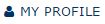 and then select History to view Organization Information to create and save the organization details.
and then select History to view Organization Information to create and save the organization details.
How to edit organization profile information from Suruhanjaya Syarikat Malaysia (SSM)?
On the Registration Form, click  and then select History to view organization information for SSM to view the organization details fetched from SSM.
and then select History to view organization information for SSM to view the organization details fetched from SSM.
What is the function of  link?
link?
The links assciated to the form appear in the Link Repository. The available links are displayed in an expandable list as listed below.
- Associate Ports,
- Associate Profiles,
- Associate Customs Stations, and
- View/Upload Documents.
How to edit profile information?
- On the Home page, Click
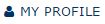 to edit the profile information of Individual Business Stakeholder.
to edit the profile information of Individual Business Stakeholder.
- Click Edit Profile.
- Make the necessary changes.
- Click
 to save the changes.
to save the changes.
What is the function of Global Inbox?
Global Inbox is displayed by default on the Home page once the user logs in to the application or by clicking the Inbox submenu. Global Inbox allows user to view all the messages received from and sent to other uCustoms users.
Inbox menu in Global Inbox?
The messages received and sent are grouped as per different Message Types, and the message count for each Message Type is displayed.
How can user view the message received?
Click the message group to view the messages received in the message group. To view the message details, click  .
.
How user delete the message received?
To delete a message from Inbox or Sent Items, select the message to be deleted and click  .
.
What are the common icons in uCustoms System?
If LCL import shipments declare with consignee as “XXX C/O ABC”, how does this declaration arrangement works in uCustoms? ( “XXX”: importer, “ABC”: 3PL storage)
One declaration can only have one Consignee ID. Consignee ID is referring to ROB/ ROC/ NRIC etc. System to validate the Consignee ID with SSm or JPN.
What is the mitigation action that will be taken by Customs if the uCustoms system is down?
Follow the fall back procedure in the Standard Operation Procedure (SOP).
What about declaration for duty exempted goods for import?
- All Exemption to be applied and approved in uCustoms or;
- Exemption to be applied and approved by Ministry of Finance (MOF) or MIDA outside of uCustoms and the approved Exemption to be integrated or sent to uCustoms.
- Trader of forwarding agent have to associate the approved/pending approval Exemption and submit this scenario in uCustoms.
- Note: If the approved/pending approval Exemption not ready to be registered in uCustoms, trader/forwarding agent to submit this scenario to SMK under further notice
What is the BCP in uCustoms?
Since uCustoms control the quantity of quota (LMW), how about the HS Code, system ATS and exceed quota?
- For LMW, once the LMW License is approved and activated. The inward processing can be submitted.
- The HS code and quantity in the inward processing is based on activated License.
If Hauliers did not enter port, do they need to key in uCustoms?
All Haulier/transporter companies must register as a user and also register their lorry and drivers details in uCustoms if they want to carry duty paid and duty unpaid goods (i.e. PCA/BWH/LMW/DFS etc to Port and vice versa).
uCustoms system use short form, example like ATA and ATD. Propose to add definition of every short form used. The system created must be understandable by every user.
- ETA, ATA and ETD, ATD are the common term used by Shipping Agent, Port Operator and Port Authority for Journey.
- If full name is really required, tool tips can be added for each data element in the application.
Is declaration exemption/normal can be made the same form because now MIDA and Normal should be separated?
In uCustoms both (exemption/normal) can be sent in one declaration.
Do we need to renew license for direct users?
No need to renew license for direct users.
Do we need to renew license for direct users?
No need to renew license for direct users.
After K1 have been approved, can we revise or cancel if any problem occurred?
Yes, can revise or cancel through uCustoms.
Duty/GST normally pay by importer for FIZ K1 is doing by exporter. How to make payment vendor (importer)?
- Depending on RMCD Policy.
- Cancellation can be done thru the system but depending on the declaration status. Cancellation can no longer be done if the declaration status is closed.
- Cancellation request is subject to RMCD approval.
Is the same compound apply on uCustoms for wrongly/error in declaration? Same compound rules as past?
If we were to appoint forwarding agent to declare using uCustoms, do they use different module or we have to let them log in using our company account to log in?
Forwarding agent use their log in ID.
Since uCustoms is already web-based, do we still need to appoint service provider for any installation or to have XML upload function? Currently Rank Alpha is our service provider. Does upload function also available in uCustoms front-end system?
User have an option whether become uCustoms user or service provider user. For uCustoms user, trader or forwarding agent have three options:
- Direct input in uCustoms.
- Download XML Editor, key-in the details in XML Editor and upload the XML file in uCustoms.
- Convert in-house file to uCustoms XML schema/format and upload the XML file in uCustoms.
When uCustoms go live, that means all permits from 62 governments can be applied only through uCustoms? Instead of currently going to different system. STA permit via DNT (MITI) and import duties and export exemption (customs) through SMK.
Trader can submit permit application through uCustoms for only permits which controlled by agencies under Release 3, as below:
- Air Division, Department of Environment (DOE);
- Department of National Solid Waste Management;
- Department of National Heritage Peninsular;
- Construction Industry Development Board (CIDB);
- Hazardous Substances Division, Department of Environment (DOE).
However, for agency below, permit application have to be done in ePermit (DNT), agency to process like their current practice. Once permit approved, trader will upload the approved permit (Scanned Version) in Declaration screen in uCustoms.
- Pesticides Control Division, Department of Agriculture Malaysia.
If having cross border shipments by truck from Malaysia-Singapore/Malaysia-Thailand, currently move by bonded trucks. What is impact if uCustoms don’t require sealed/bonded trucks?
For Direct Transit declaration, the goods can be carried by local or foreign lorry and driver.
- For foreign lorry and driver, no validation to be done by the system.
- Bonded Truck normally use for dutiable goods only.
- For dutiable goods, LOD will be issued if the goods did not reached the destination after certain period.
- LOD must be paid within 14 days otherwise Surety can be enchased by RMCD.
If the master user left company without giving the details of user ID and Password, can it be register the master user without jeopardizing the sub user?
Advice to add more than one master user (min 2 persons).
If a shipment after completed created in uCustoms until up to gate pass printing. But last minute customer or shipper asked to pulled back and cancel shipment (export), how should we close the system transaction as the cargo shipment never leave Malaysia.
If we use this system, how we got Form K1 and K2?
Can save and print after declaration have been made.
Earlier information, the containers only able to pull in to port for export shipments after uCustoms approved. If let say, we have 10 containers for one shipment, we unable to stack all the containers in our factory and we need to finalize all the information of that 10. How to submit uCustoms for this case?
For Export Final Declaration:
- If the declaration has been submitted and already at port, follow the operation process (shut-out/change of vessel etc.).
- If the declaration has been submitted but not enter the port yet, FA/Trader can cancel the declaration and the gate pass. Resubmit the declaration with the actual info (Booking No. or Export Journey No. etc.).
Can you explain the template of exemption with zero duty (LMW Status)? How to key in?
Please refer to the user guide for Licensing (LMW) Exemption (LMW) and Inward Processing.
Since we already have use uCustoms and all already in system. Should we still keep the original hardcopy for 7 years?
Yes, should keep the original hardcopy for reference.
If selected as multiple trip but finally only single, any penalty or problem in uCustoms?
Need to amend Vehicle Entry/Exit Pass (VEP).
If one company, have three forwarding agents, how to register? Normally our company will appointed our agent to do customs matter. So who should register in uCustoms? Company or agent?
- For registration, both can.
- For appointment of forwarding agent, by right should be done by the company (once registered).
How about pending exemption by using BG treatment? Where to register BG? Still have this facilitation during uCustoms?
Yes. Have to register in uCustoms.
If console truck with multiple declaration is allowed in 1 gate pass?
Is it no more registration of bon am system?
Have application general bon am in uCustoms.
After uCustoms era, how about the SSR submission?
Outside of uCustoms (Operational).
Some of the permits by OGA, process are complete by issuance and endorsement of hardcopy. How about after uCustoms era?
- All required supporting documents must be uploaded in uCustoms during applying permit.
- Verification and approval of the permit will be validated through online.
Registration of driver at premises definitely will prolong the issuance of gate pass.
Mandatory to register driver.
Is there any integration between uCustoms and PortKlang.net?
No integration between uCustoms and PortKlang.net.
Being a LMW and IPC company, we solely depends on hardcopy of customs form for monitoring and reporting to industry division. Application and renewal of LMW and IPC to be done online? Including day to day bon am application?
Yes, application and renewal of LMW and IPC need to be done online including day to day bon am application.
As for SMK, a competent user is required attended customs agent certificate. Is there a specific requirement for uCustoms to ensure only competent staff to handle the declaration?
Forwarding agents must handle the declaration.
If we got more than three agents, can we trace all the declaration done by them for our record purpose and verification?
Yes, declaration can be traced.
Would Free Zones be included in the uCustoms implementation? i.e. Would 2B forms be submitted through the system in the future?
Yes, Free Zones included in the uCustoms and 2B forms will be submitted through the system in the future.
After we submitted declaration and duty already paid to Customs, we only found the Form E actually available to exempt the duty, how can we claim back the duty?
Cannot claim back the duty.
For payment process, how it process to claim refund if offline or double payment paid or any human error happened during payment?
No double payment in uCustoms.
How long need to wait to get the refund?
Do we have to register if we are using forwarding agent, if so, what the purpose?
Yes, forwarding agent need to be appointed by traders.
Can we use uCustoms to clear goods/shipments form post office/courier companies?
- Local trader must register as a user in uCustoms if they want to do Import or Export. Registration can be done by themselves or they can appoint FA to register on behalf of them.
- For Postal, the declaration is to send by Post Malaysia to uCustoms via integration based on CN23.
- For Courier, the Courier Declaration is to be sent by Courier Agent.