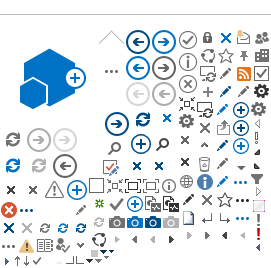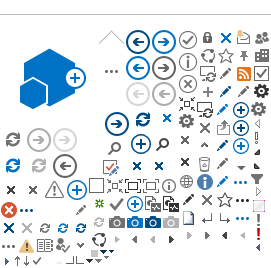| | - EVENT CALENDAR
Check out what's happening - AGENCY
Browse other government agencies and NGOs websites from the list - COMPLAINT & SUGGESTION
Public Complaint System - REGISTER | LOGIN
GST shall be levied and charged on the taxable supply of - Check With Expert
GST shall be levied and charged on the taxable supply of goods and services.
more - GST Calculator
GST shall be levied and charged on the taxable supply of goods and services.
more - DOWNLOAD
Download form and document related to RMCD.
|
Page Content
Content Editor
How Business Stakeholder register to uCustoms?
Business stakeholder can be registered as an Individual or Organization. The process of registration is done through Single Sign On (Online) or at the Counter based on Stakeholders (Penisular or Sabah/Sarawak)
How to associate ports?
How to disassociate the ports?
How to associate customs stations?
How to disassociate the Customs Stations?
How business stakeholder associate profiles?
How many limit of agent can be associated for a trader?
The maximum is only 3 agents can be associated for a trader for each customs station.
How to approve/ return for correction registered information?
Sabah and Sarawak users have to Approve/Return for Correction for Additional Organization Information. To approve Additional Organization Information:
- On the registration menu, click Business Stakeholders submenu.
- Click
 to open the organization information record to open the organization information record
- Click button Approve. *Registration form will appears with Activated status.
|