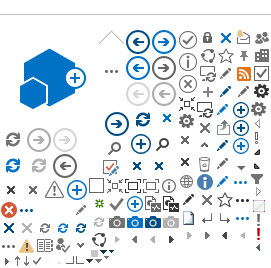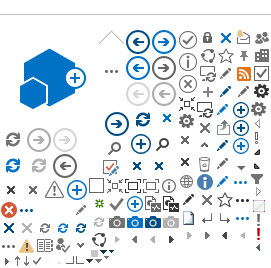Tiada terjemahan dalam Bahasa Malaysia
Content Editor
Who is the qualified person list?
Customs Registration Department can create qualified person details. A qualified person is one who possesses the requisite skill, knowledge, experience and can supervise, and control the contracting activities of the business organization. An organization should have at least two(2) qualified persons to submit the license.
How to create qualified person list?
What is the limit of the qualified persons?
To submit Agent License, minimum two(2) qualified persons (examination passed or Having Director General(DG) approval letter) are required. One person should be an executive and the other should be an operational staff. More than two(2) qualified persons can also be added.
What if the qualified persons did not have the approval letter from Director Generel (DG) of customs?
Both the qualified persons must pass the examination if they do not have the approval letter from DG.
How many years qualified examinations are valid?
Qualified persons examination information will be valid only for three(3) years.
How to delete the qualified persons details?
Qualified Persons details can be deleted when the records are in ‘Created’ or ‘Modified’ state. To delete qualified person details:
- In the Qualified Persons list, select the record to be deleted.
- Click

- Click OK to delete or click Cancel to discard the action.